Release Notes Salesforce Field Service – Summer ’23
6 new features within Salesforce Field Service
In this article, we zoom in on the 6 features within Salesforce Field Service that we are most excited about.
1. Offsite Service Appointments
2. Work Capacity Limit (Closed-Beta)
3. Predictive Usage-Based Preventive Maintenance
4. Document Builder (Pilot)
5. Follow-up Appointment
6. Offline Images
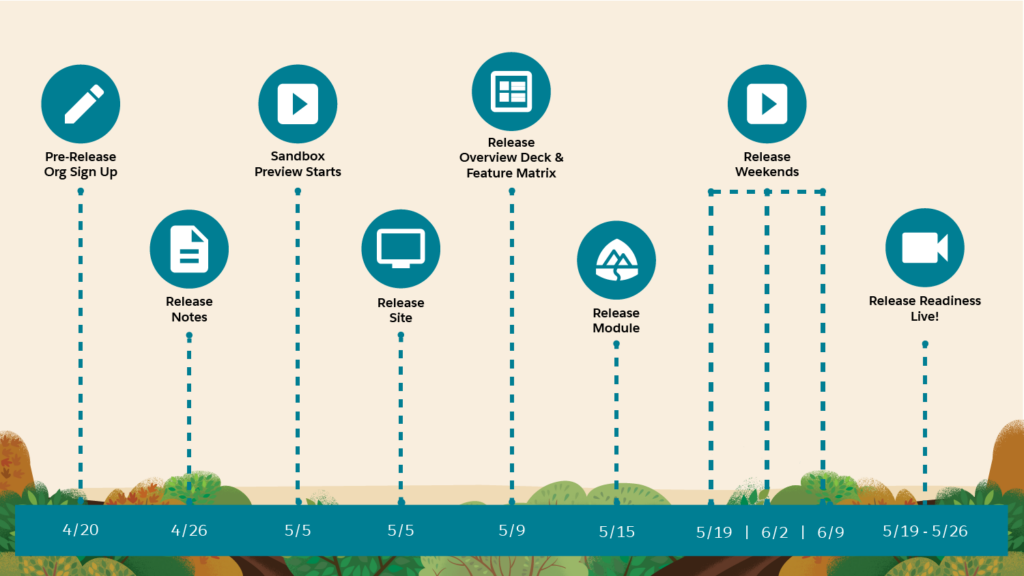
Resource Pillar
Offsite Service Appointments
With the rapid technological developments taking place in service operations, more and more customers can be helped remotely with their problems. VRA (Visual Remote Assistant), is an example of a tool which could be used fully embedded within Salesforce to help customers remotely. This way, more customers can be helped in less time by reducing the required travel time. This allows you to serve as many customers as possible in times of staff shortages. However, you also want these appointments to be included in the planning.
From the upcoming release, it will be possible to indicate for appointments whether it is necessary to come on location or whether the appointment can be handled remotely. If the appointment can be handled remotely, Salesforce will schedule this task without adding travel time. As a result, online appointments can also be included in the optimization of scheduling, allowing you to deploy your employees even more efficiently.
Work Capacity Limit (Closed-Beta)
The following feature will only be available to a limited group of Salesforce users. These users will first use and evaluate the feature before it becomes available to all users. Nevertheless, we do not want to withhold this feature from you as it is a useful addition. With this new feature Salesforce adds the ability to limit the allocated capacity for certain types of work.
In practice, this means that it becomes possible to keep capacity free for a specific type of assignment. For example, limiting work types like installations or preventive maintenance to ensure that there is capacity left to perform urgent work on the day itself. In this way, a dispatcher does not have to take into account that capacity remains open for emergencies or installations, because of this new feature this will be done automatically by the system.
Asset Pillar
Predictive Usage-Based Preventive Maintenance
To avoid as much downtime for your assets as possible, you want to make sure you perform maintenance before anything breaks down, also known as preventive maintenance. You can perform this preventive maintenance after a predetermined time, but in many cases that is not the best indicator if maintenance is needed on the asset. Often maintenance management based on the amount of use is a better indicator of when an asset needs maintenance.
For such a way of maintenance management, a certain amount of usage is determined for each asset, based on which maintenance tasks will be scheduled. This type of usage-based maintenance management leads to cost savings because less unnecessary maintenance is done. In addition, it reduces asset downtime because a maintenance task is automatically created after a certain amount of usage. Within Salesforce, as of this Summer release, it is possible to create such maintenance plans based on usage. A maintenance task is then created just before the asset’s certain usage threshold is in danger of being exceeded.
Foundation Pillar
Document Builder (Pilot)
Upon completion of a service appointment, you obviously want to inform the customer of the findings or the executed work during the service appointment, but this can also be helpful for internal reporting. To help create uniformity in this documentation, Salesforce is piloting the “Document Builder” during the Summer release. Despite this being a pilot, this is such a great prospect as far as we are concerned that we didn’t want to withhold it from you.
The ‘Document Builder’ makes it easy to create templates for reports to be sent. Here you have the freedom to customize the layout of the documents that will be created following the appointment with the customer. Among other things, images, text fields and signatures can be added. In addition, this is possible within your own house style for documents so that all documents have the same appearance. These features make this a more powerful tool compared to the current standard service report templates.
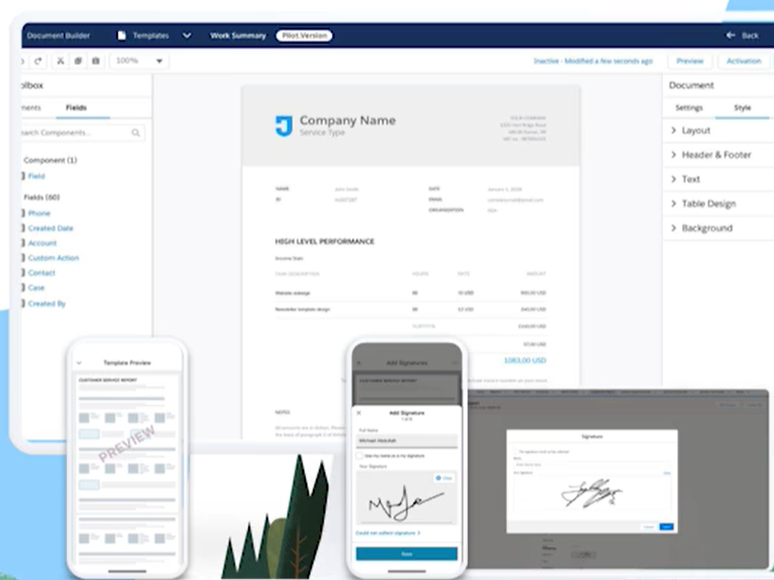
Mobile Pillar
As already discussed in our blog about the Spring Release Notes ’23, Lightning Web Components (LWCs) have recently become available in the Field Service Mobile app. Using LWCs creates the ability to customize the Field Service Mobile app more and more to the needs of the customer. A number of these “building blocks” will be added again during the Summer Release. Two of these additions stand out in particular as far as we are concerned.
Follow-up appointment
This new feature eliminates the need for an additional contact moment with the customer to schedule a follow-up appointment. For example, if a service technician finds that an additional appointment is needed to complete a particular repair. From the Field Service Mobile app, the technician can immediately make a new appointment with the customer on the desired day and time.
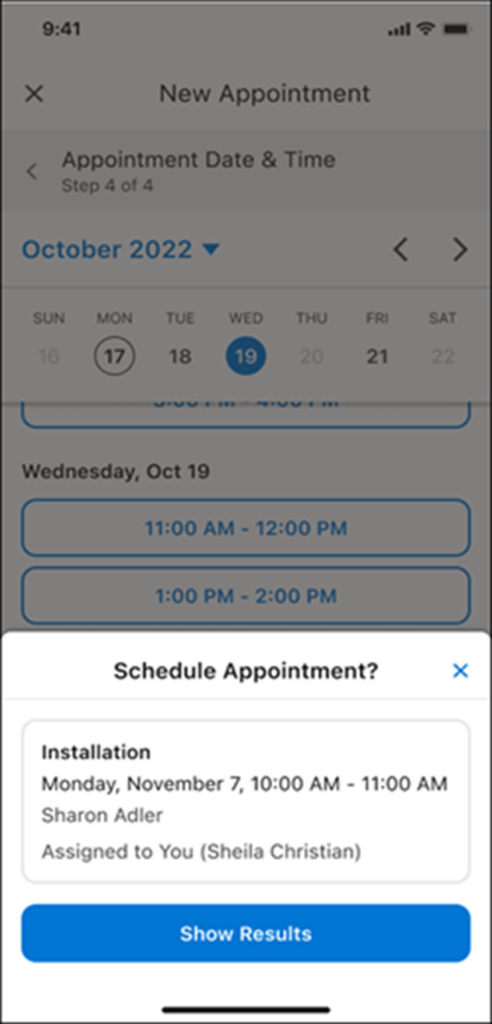
Offline Images
The other LWC that can add great value is adding images to a service appointment when the device is offline. The added value is that an employee does not need to be connected to the Internet to add an image to the service appointment in his Field Service Mobile app. This image is then uploaded at the moment the employee’s mobile device is connected to the Internet again, without the employee having to do anything.
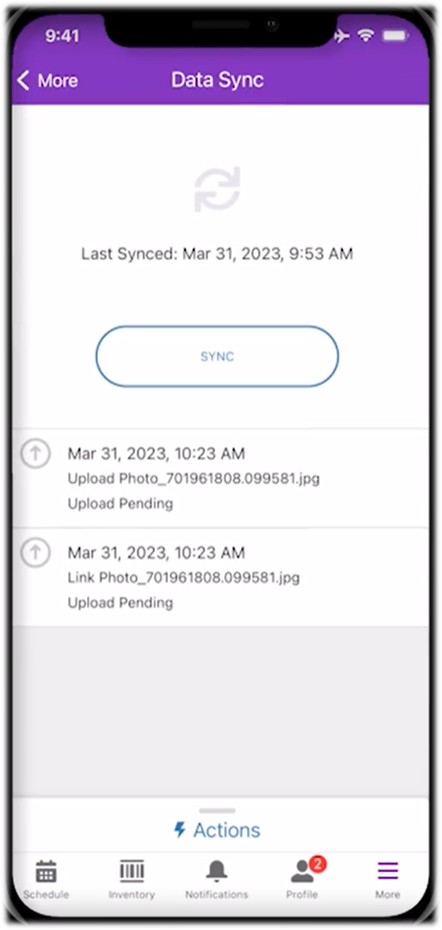
Want to know more about the Release Notes for Salesforce Field Service?
For those who are interested, the new release notes for Salesforce Field Service can be found here. Want to learn more about how the new features can add value for your organization? Contact us and we’ll be happy to help you.
References:


