4 Highlights from the Salesforce Summer ’24 Release
4 Highlights for Field Service
Does your organization have a service and/or field service department? Then the following 4 enhanced functionalities are definitely interesting!
- Optimal resource planning with improved Enhanced Scheduling and Optimization (ESO)
- Better insights and informed actions through the combination of Data Cloud, CRM Analytics (CRMA), and Salesforce Field Service
- Accurate updates on Check-Ins and Check-Outs of Field Service experts
- Additional up- and cross-sell opportunities directly from the field by creating leads, opportunities, and quotes
1. Improved Enhanced Scheduling and Optimization (ESO)
Salesforce Field Service excels in optimizing routes for service technicians. This is done through automatic and semi-automatic scheduling based on rules and goals. Each release brings new features for the Enhanced Scheduling and Optimization (ESO) engine, and improvements have been made again.
More Insight
Customers often need more insight into the optimization processes. Various improvements have been made in this release. Different reports can now be run via the Optimization Center (beta). Additionally, improvements within appointment insights help better understand why a particular slot was chosen for an appointment. Furthermore, improved error messages provide more insight and prevent validation errors such as overlapping optimization runs.
Substantive Improvements
This release also includes substantive improvements. The ‘Keep Scheduled Criteria’ allows us to determine which tasks have high priority and should not be rescheduled during each optimization run. Additionally, a new buffer time setting makes travel time more accurate by considering parking time. It also becomes easier for the planner to select optimization filter criteria by making only the relevant data visible.
Not yet switched to Enhanced Scheduling and Optimization (ESO)?
Contact our experts to assess the impact of the switch and discover which new features are available to you!
2. Combine Data Cloud, CRM Analytics (CRMA), and Salesforce Field Service
This release also seeks to combine Data Cloud, CRMA, and Salesforce Field Service to create more insights, provide predictions and better substantiate actions. The first step to support Field Service use-cases with Data Cloud was made in the Winter ’24 release with the Field Service Data Kit. This release delivers tools to put this data to work for your organization. The combination of these tools offers advanced reporting and analysis, allowing you to identify trends, monitor performance, and make strategic decisions based on data and predictions. These insights help optimize maintenance schedules and improve planning efficiency.
Proactive Asset Management
Proactive Asset Management uses predictive analytics to manage assets better. Salesforce continuously collects data on the performance and condition of assets, displayed in the Asset Health Score dashboard. This allows potential issues to be predicted and maintenance to be proactively planned. This reduces downtime and extends the lifespan of assets.
Field Service Intelligence App
The Field Service Intelligence App is an addition for any organization using Field Service to plan their work. This app converts Field Service data into dashboards, focusing on trends in work orders, service appointments, assets, and service resources. This tool supports operational decisions and improves planning efficiency.
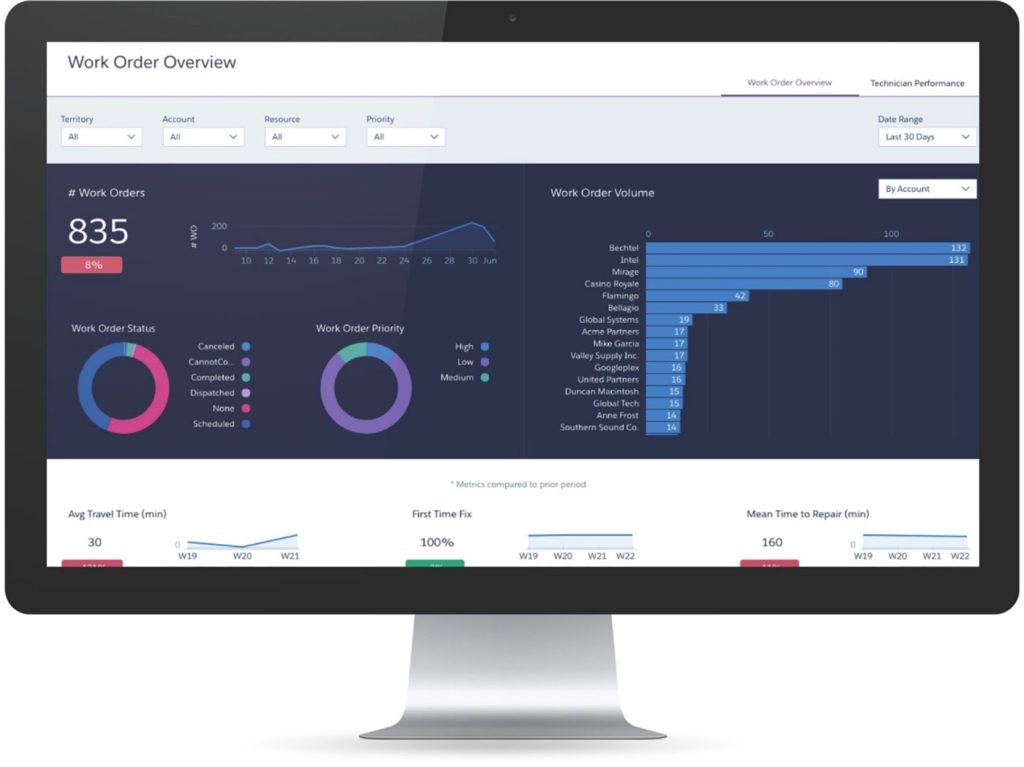
Want to know more about what Data Cloud can mean for your (field) service organization? Contact our experts.
3. Check-Ins and Check-Outs (Generally Available)
The check-in and check-out data of field service experts are very valuable. Salesforce has simplified collecting check-in data from field service experts using geofencing. This feature is now generally available, making the process easier and improving data quality.
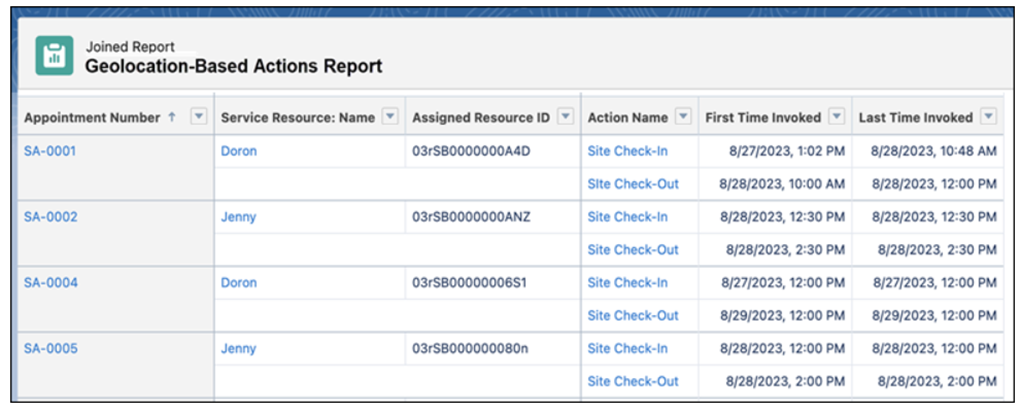
Implementing these functionalities offers two key benefits:
1. Field service experts no longer need to manually check-in upon arrival on site. Even offline, their presence is automatically recorded.
2. The data on check-ins and check-outs becomes more accurate, leading to better-informed operational decisions. This is particularly useful in combination with the Field Service Intelligence App.
4. Create Leads, Opportunities, or Quotes Directly from the Field
The role of service employees is evolving. While they previously focused mainly on fieldwork, they are now increasingly seen as the face of the company, especially as they are often the only offline touchpoint with customers in the new online economy.
Field Service Mobile
With new functionality on Field Service Mobile, service experts can now directly generate Leads, Opportunities, and Quotes from their mobile application. This enables service employees to create Leads or Opportunities on the spot in Field Service Mobile, which can then be followed up by back-office sales.
Immediately Capitalize on Sales Opportunities
Moreover, service employees can take it a step further by directly creating a Quote. This functionality allows service employees to make an offer on the spot and immediately assist the customer. This enables companies to respond more quickly to customer requests and capitalize on sales opportunities that arise in the field.
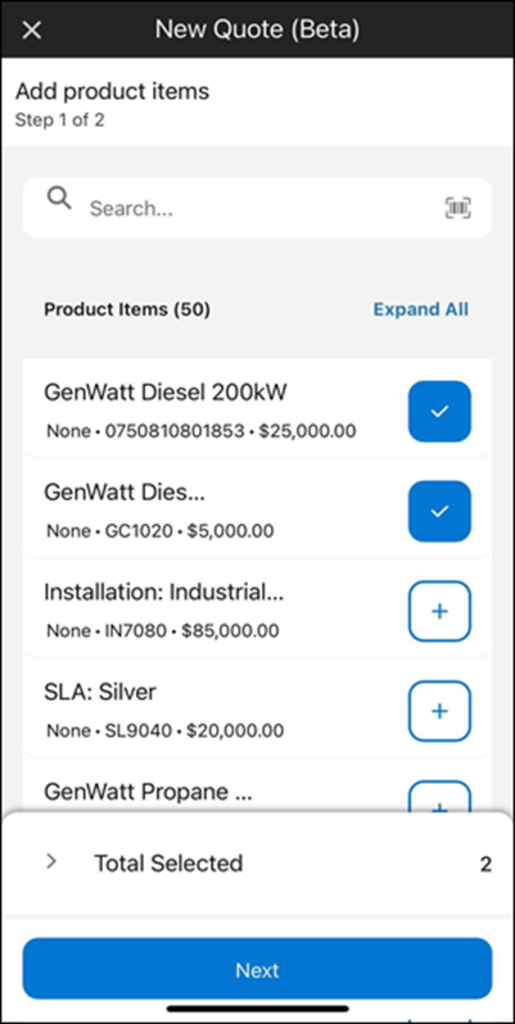

Want to know more? Ask our experts
Do you want to know more about the Summer ’24 Release Notes for Salesforce Field Service? Read the full Release Notes. If you want to know how these new features can help your organization, contact our experts at info@bluehike.com or +31 (0)73-2032167. We are happy to assist you!


