Field Service Highlights from the Salesforce Spring Release ’25
Highlights for Field Service according to BlueHike
In our opinion, these are the highlights for Field Service:
- By automatically filling gaps in the schedule with Agentforce Field Service, planners can focus more on strategic tasks. Moreover, Agentforce can now communicate with Siri and suggest solutions based on photos.
- Technicians now have an interactive view of the asset structure with the new ‘Asset Interactive Hierarchy’ for Field Service Mobile.
- The ‘Asset Service Predictions’ tool, which can proactively address asset problems, is now available to everyone.
- Technicians can now safely listen to the work briefing in the scheduled work order in Field Service Mobile through the generative Einstein AI solution. Additionally, both technicians and planners can automatically receive notifications based on the geo-location of technicians in the field.
Below we explain the releases from the Salesforce Spring Release ’25 in more detail:
Work smarter with Agentforce
By deploying Agentforce, you can now work smarter in various ways:
Fill gaps in the schedule
Agentforce Field Service Actions helps fill gaps in the schedule. Agentforce uses your business rules and objectives to propose appointments for schedule gaps and then schedules the appointment selected by the dispatcher. This allows employees to focus on strategic tasks and increases productivity.
Add images
Technicians in the field can now add images to a conversation with their AI agent via the Field Service Mobile app. Agentforce analyzes the images to assist the mobile worker. Employees can add images from their gallery or take a photo with their camera. Where they previously had to explain an error code on a machine, they can now upload an image.
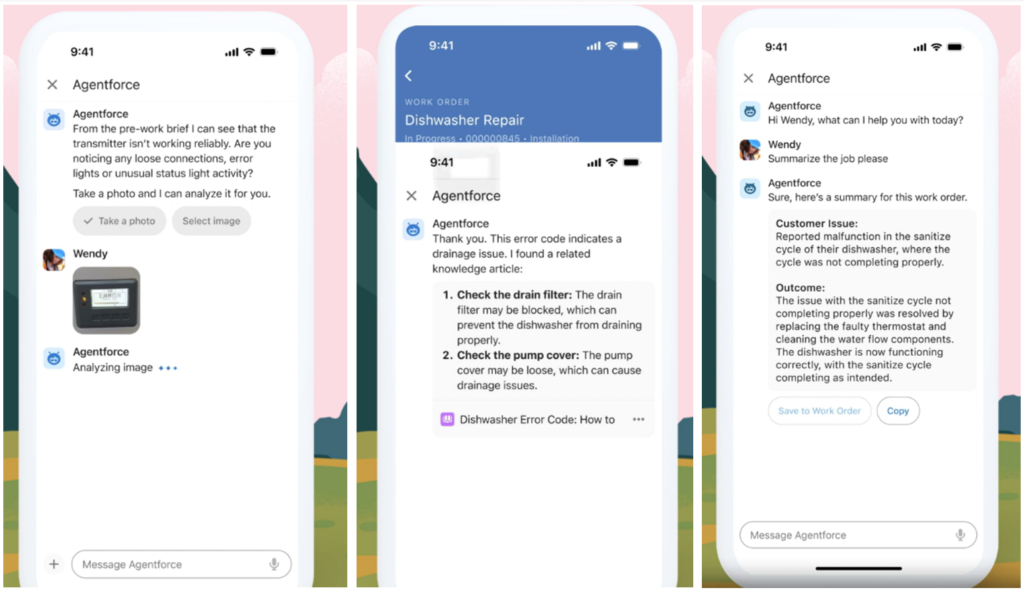
Source: Salesforce (2025).
Siri in Agentforce
Field technicians with iOS can ask Siri to have Agentforce do something for them in the Field Service mobile app. If a technician says to Siri, “Can Field Service help with …” followed by their request, the AI agent in the app will get to work. Agentforce can quickly fulfill any request. For example, field technicians can ask for a summary after work, for information from knowledge articles, or to schedule a follow-up appointment.
Foresee future repairs and issues
You can now foresee future repairs and issues with the Asset Service Lifecycle Management (ASLM) and Connected Assets Add-ons for Field Service Mobile:
View and manage asset components in real-time
With the ‘Asset Interactive Hierarchy’ feature, you quickly gain insight into important asset information, effectively solve problems, and replace and move assets in one place. The feature provides a real-time overview of current, installed, and maintained views, including installation date, maintenance history, and current status. Detailed asset information helps technicians efficiently manage and maintain assets during fieldwork.

Source: Salesforce (2025).
Foresee future repairs with the Connected Assets Add-On
The ‘Asset Service Prediction’ (ASP) tool analyzes your field repairs and finds patterns of performed tasks for a group of assets. Based on how often repairs are performed together, ASP predicts the likelihood of future work for the asset. With these actionable insights, technicians can solve current and expected problems in one visit. This first-time-right approach to maintenance reduces the number of trips, improves the customer experience, and ensures that your assets are always operational.
Proactively address asset problems
With the ‘Asset Service Predictions’ tool, which is now available to everyone, you increase uptime and reduce costs. Even before a problem occurs, these predictions use the asset’s service history to plan maintenance and repairs.
Further relieve technicians
You can now further relieve technicians by reducing their administrative tasks through the use of geo-location-based actions in:
Safely listen to a prior work briefing
With the Einstein generative AI solution, technicians can now choose to have their briefing of the scheduled work order read aloud, for example, while they are on the road. Even in a busy workplace, the technician can listen to the preparatory briefing while remaining aware of what is happening around them. This solution leads to much-added safety.
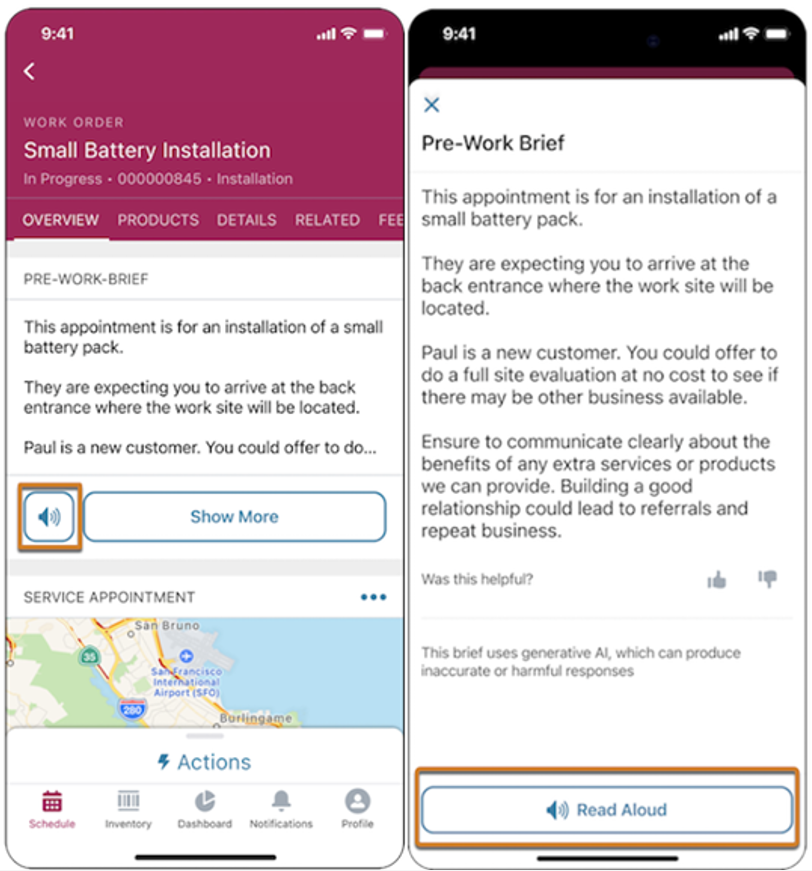
Source: Salesforce (2025).
Receive notifications about technician locations
You can now use geo-location-based actions with new support for area segments and area segment members to monitor the safety of technicians in the field and automate check-ins. This allows you to activate actions when they enter, leave, or pass through an area. This leads to streamlined operations, better resource management, and ultimately higher customer satisfaction. After all, services are delivered more efficiently and safely.
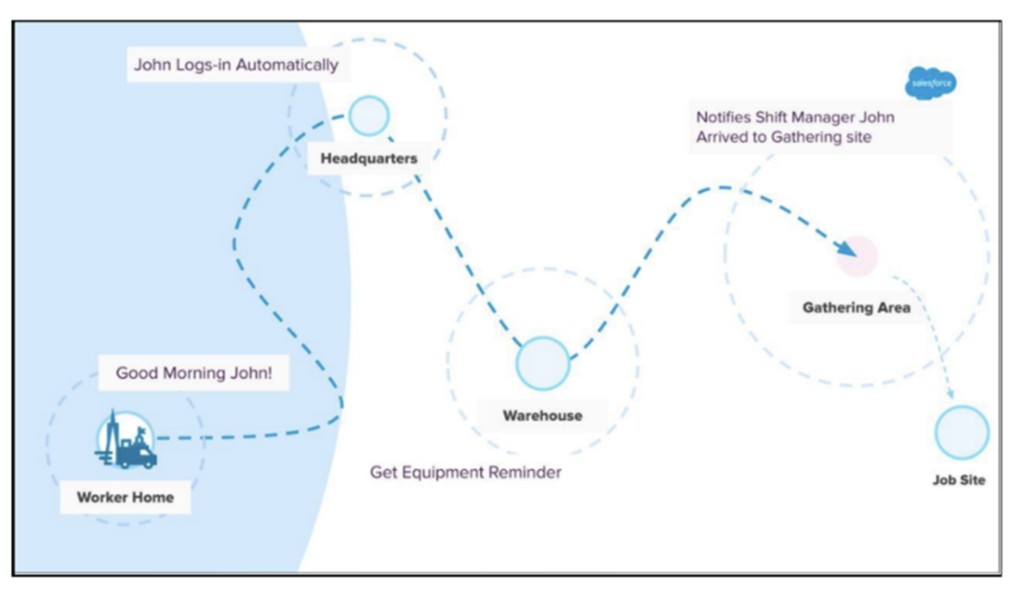
Source: Salesforce (2025).

Ask our experts or benefit immediately
Do you want to know more about the Release Notes of Spring ’25 for Salesforce Field Service? Or do you want to immediately benefit from the new solutions? For example, if you work with many technicians in the field, you can already deploy these Salesforce functionalities after an implementation by our experts. Contact us via info@bluehike.com or +31 (0)73-2032167. We are happy to help you further.


