Top 5 features Salesforce Spring ’24 Release
Top 5 Features for (Field) Service
Does your organization have a service and/or field service department? Then the following 5 functionalities are definitely interesting!
- Improved work orders with Document Builder
- Capacity limits for scheduling with Work Capacity Limits
- Human answers for help queries with Einstein Search Answers
- Prevent overloading of employees and vehicles with de Count Work Rule
- Automatically resolve scheduling conflicts with the Fix Overlaps Flow
1. Document Builder: Improved work orders
The signing off of a work order is a crucial part of the service process for many organizations. The tasks, hours, and materials are recorded, and approved by the customer. The signed document serves as the starting point and important evidence for the invoicing process.
Document Builder is the new, modern way to create and generate these work orders. Compared to its predecessor (Service Reports), Document Builder offers many more possibilities for graphic design, layout, and the addition of images when designing service documents. This enhances the customer experience by presenting the information from the service visit in a more complete, structured, and visually appealing manner.
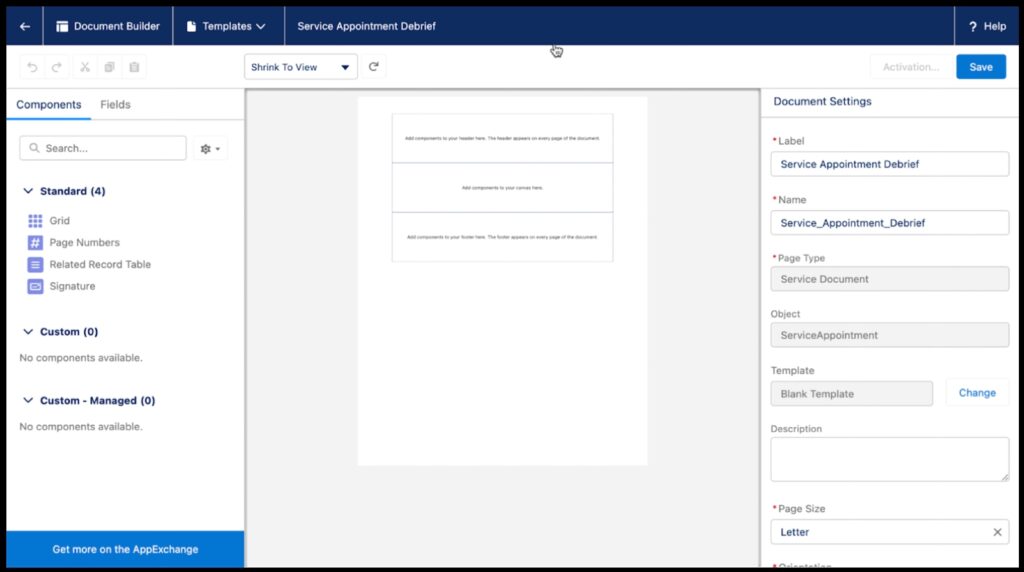
2. Work Capacity Limits: Capacity limits for scheduling
Many organizations with field technicians encounter a mix of tasks. Maintenance tasks are predictable and can be planned, but (urgent) breakdowns are unpredictable. To ensure enough flexibility in the schedule for unpredictable work and to strike the right balance between work streams, Work Capacity Limits can be used.
This functionality was already introduced in the Winter ’24 release, allowing limits to be set for the amount of work (percentage or hours) scheduled per type of work.
Now, this is further expanded with options such as relaxing limits close to the execution time and extensively setting limits on a daily basis. Combined with insights into consumption per type of work, this gives planners control over the schedule at a tactical level.
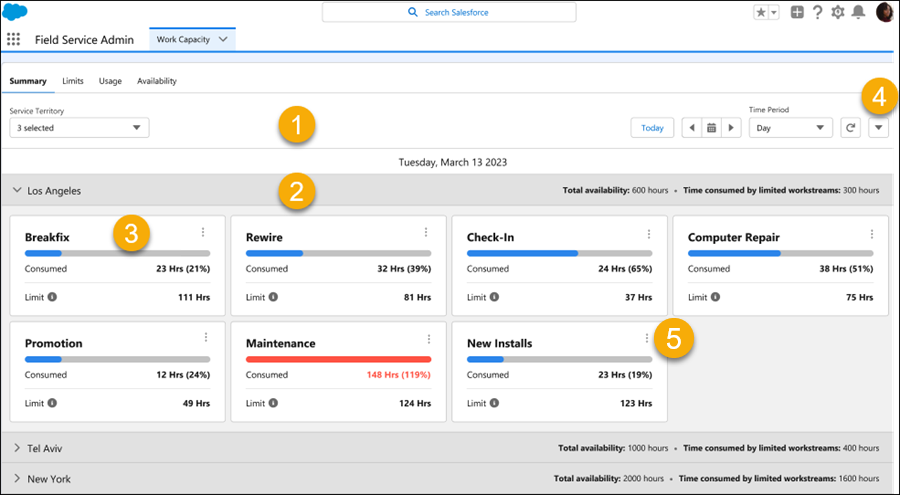
3. Einstein Search Answers: Human answers for help queries
Customers and support agents consulting a knowledge base typically don’t want to sift through knowledge articles but rather seek an answer to their question. With Einstein Search Answers, a human-like response is provided directly to a question, based on articles from the knowledge base. The sources are cited in the response, allowing the full article to be consulted if necessary. This way, the knowledge base is better utilized and searched, both for customers seeking help in the Self-Service portal and support agents in the Service Console.
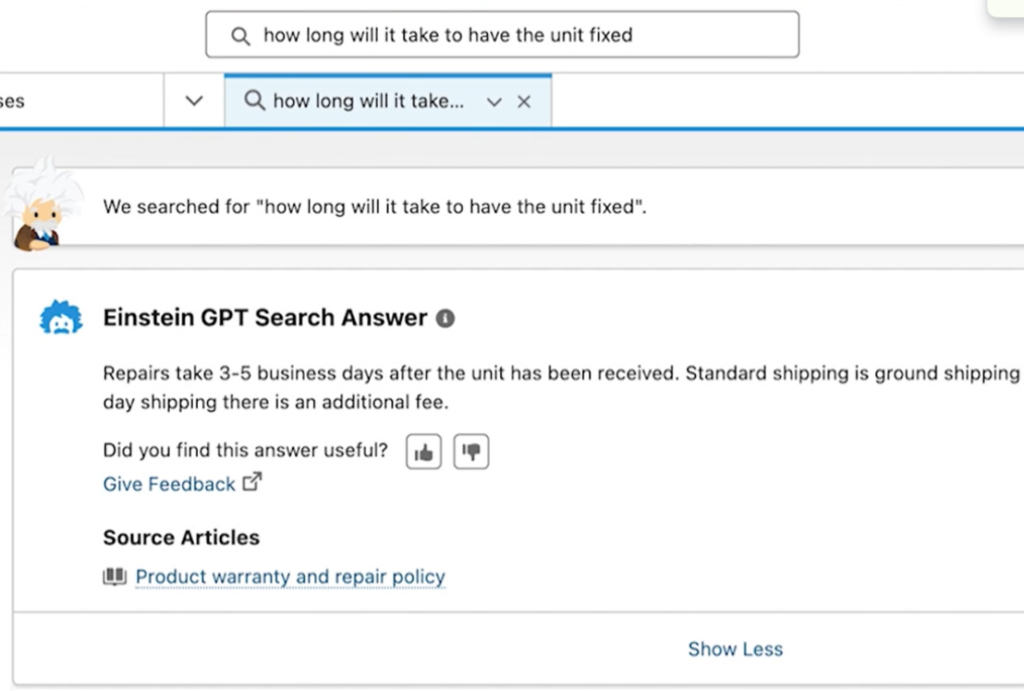
4. Count Work Rule: Prevent overloading of employees and vehicles
It was already possible to set a maximum on the amount of work scheduled per day per employee. These maximums can be set based on the number of tasks, number of work hours, or another value (such as logistical weight). Previously, this limit could only be set at the total/day level. Starting from the Spring ’24 release, this scheduling rule can also take into account the sequence of tasks. This prevents the limit from being exceeded throughout the day and allows for considerations such as the loading capacity of a vehicle.
5. Fix Overlaps Flow: Resolve bottlenecks in the planning
The ‘Fix Overlaps’ functionality has been available within Salesforce Field Service for some time. It provides planners with a tool to resolve scheduling conflicts. Previously, this functionality needed to be invoked by the planner themselves. With Spring ’24, this feature is also made available to run automatically in the background. By adjusting the accompanying flows, the logic can be tailored to meet business-specific requirements.

Ask your question to Tjarco
Would you like to know more about the Salesforce Release Notes Spring ’24? Then read the full Release Notes. If you would like to know how these new features can help your organization, please contact our experts at info@bluehike.com or +31 (0)73-2032167. We are happy to help you!


